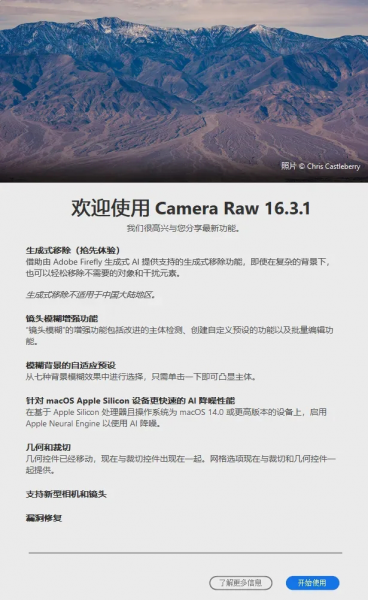Lightroom Classic 12.0是Adobe公司开发的一款图片后期处理软件,也是史上首个专为专业摄影师和摄影爱好者提供了全套照片服务的应用程序,很适合摄影师拍摄照片的后期制作,面向数码摄影、图形设计等专业人士和高端用户,支持各种RAW图像,主要用于数码相片的浏览、编辑、整理、打印等。
安装步骤:
1.选择我们下载的安装包,右键解压。
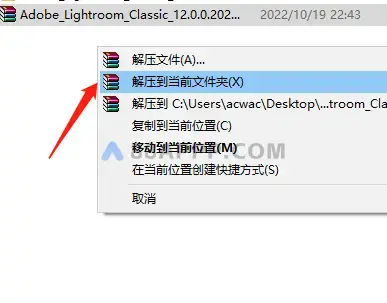 2.解压后,右键以管理员身份运行Set-up安装程序。
2.解压后,右键以管理员身份运行Set-up安装程序。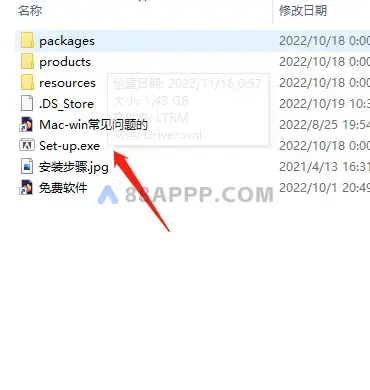 3.如需修改安装路径,点击【文件夹图标】,选择更改位置。
3.如需修改安装路径,点击【文件夹图标】,选择更改位置。 4.选择需要安装的磁盘,本例安装到D盘,点击【新建文件夹】并命名,点击确定。
4.选择需要安装的磁盘,本例安装到D盘,点击【新建文件夹】并命名,点击确定。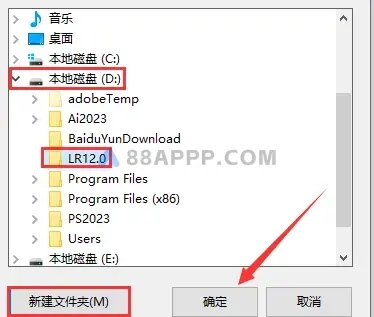 5.点击继续。
5.点击继续。 6.软件安装中……
6.软件安装中…… 7.点击关闭。
7.点击关闭。 8.双击打开桌面Lightroom软件。
8.双击打开桌面Lightroom软件。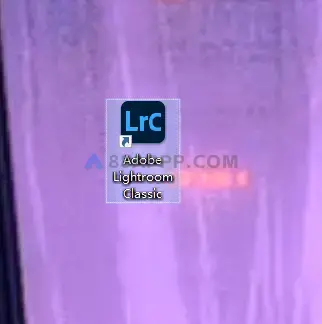 9.LR12.0直装破解版安装完成,运行界面如下。
9.LR12.0直装破解版安装完成,运行界面如下。
下载信息
该资源需登录后下载
去登录提供的所有下载文件均为网络共享资源,均来自互联网,请于下载后的24小时内删除。如需体验更多乐趣,还请支持正版。仅限技术交流,不得用做商业用途。若该资源侵犯了您的权益,请 联系我们 处理。