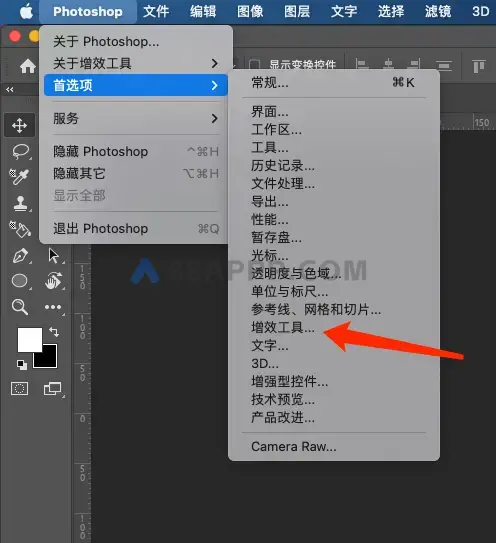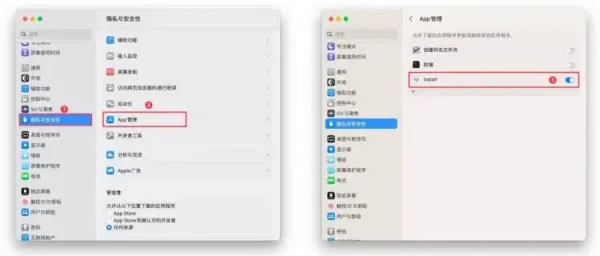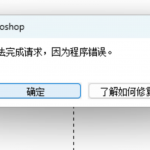在使用 Adobe Media Encoder 2024 时,您可能需要根据需要切换软件的语言。以下是简单的步骤,帮助您快速完成语言切换。
切换语言步骤
- 打开 Media Encoder 2024。
- 点击菜单 Media Encoder,然后选择 首选项…。
 在弹出的窗口中,选择 外观 选项。
在弹出的窗口中,选择 外观 选项。- 在 语言 下拉菜单中,选择您需要的语言。
- 点击 确定 以保存设置。
 完成以上步骤后,您就可以享受以您选择的语言使用 Adobe Media Encoder 2024 了。
完成以上步骤后,您就可以享受以您选择的语言使用 Adobe Media Encoder 2024 了。
How to Switch Language in Adobe Media Encoder 2024
When using Adobe Media Encoder 2024, you might need to switch the language of the software according to your preference. Here are the simple steps to help you quickly change the language.
Steps to Switch Language
- Open Media Encoder 2024.
- Click on the Media Encoder menu, then select Preferences….
- In the pop-up window, go to the Appearance option.
- In the Language dropdown menu, select your desired language.
- Click OK to save the settings.
After completing these steps, you will be able to use Adobe Media Encoder 2024 in your selected language.