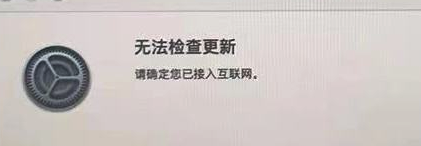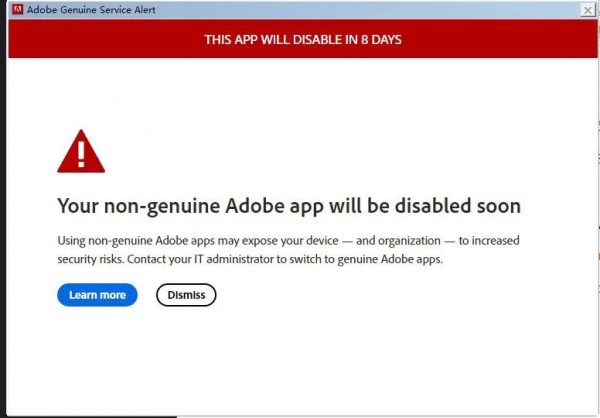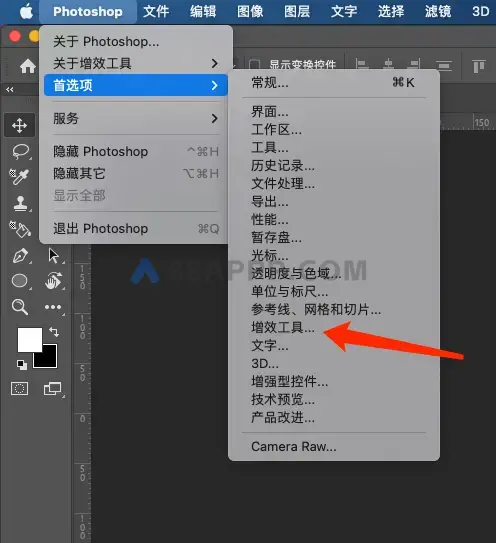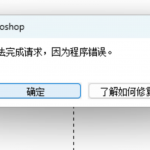Adobe Bridge 2024 可能会以英文或中文启动,您可以根据需要进行语言切换。以下是详细的步骤,帮助您顺利完成语言设置。
如果打开时是英文:
- 打开 Adobe Bridge 2024,点击菜单 Adobe Bridge 2024 > Preferences…。
- 在弹出的窗口中,选择 Advanced 标签。
- 接着点击 International,然后在 Language 下拉菜单中选择 简体中文。
- 点击 OK 以保存设置。
- 退出 Bridge 2024,再重新打开,即可看到中文界面。
如果打开时是中文:
- 打开 Adobe Bridge 2024,点击菜单 Adobe Bridge 2024 > 首选项…。
- 在弹出的窗口中,选择 高级 标签。
- 然后选择 国际,在 语言 下拉菜单中选择您需要的语言。
- 点击 确定 以保存设置。
- 退出 Bridge 2024,再重新打开即可。
按照上述步骤,您可以轻松切换 Adobe Bridge 2024 的语言设置。
How to Switch Language in Adobe Bridge 2024
Adobe Bridge 2024 may open in English or Chinese, and you can switch the language as needed. Here are the detailed steps to help you set the language.
If It Opens in English:
- Open Adobe Bridge 2024, and click on the menu Adobe Bridge 2024 > Preferences….
- In the pop-up window, select the Advanced tab.
- Then click on International, and in the Language dropdown menu, select Simplified Chinese.
- Click OK to save the settings.
- Exit Bridge 2024 and reopen it to see the Chinese interface.
If It Opens in Chinese:
- Open Adobe Bridge 2024, and click on the menu Adobe Bridge 2024 > 首选项….
- In the pop-up window, select the 高级 tab.
- Then select 国际, and in the 语言 dropdown menu, choose your desired language.
- Click 确定 to save the settings.
- Exit Bridge 2024 and reopen it to apply the changes.
By following these steps, you can easily switch the language settings in Adobe Bridge 2024.