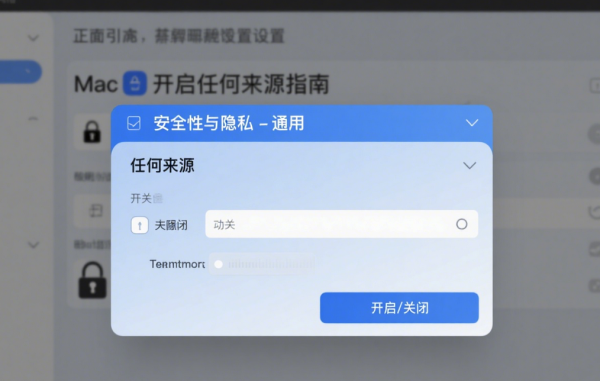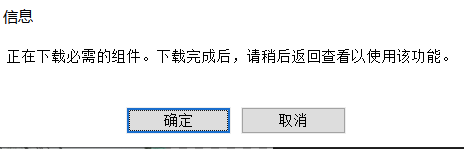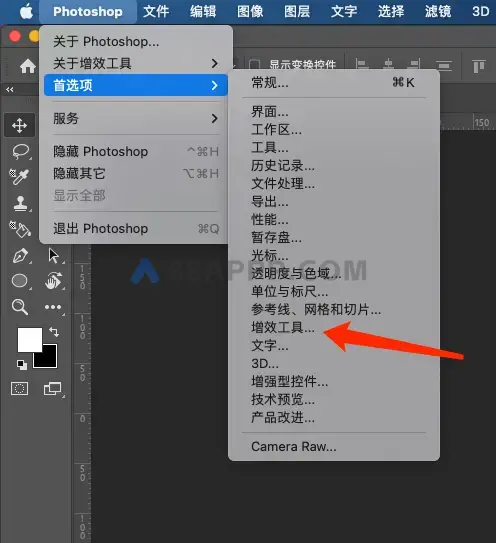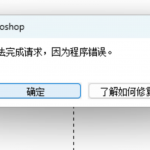在使用 Adobe Illustrator 2024 时,您可能会遇到无法新建文档的情况。以下是简单的解决步骤,帮助您快速恢复功能。
解决步骤
- 打开 Adobe Illustrator 2024,点击左上角菜单 Illustrator。
- 选择 首选项,然后点击 常规⋯。
- 勾选 使用旧版“新建文档”对话框,然后点击 确定。
- 重新打开 Illustrator 2024,即可正常新建文档。
通过以上步骤,您可以轻松解决 Adobe Illustrator 2024 无法新建文档的问题。
How to Fix Unable to Create New Document in Adobe Illustrator 2024
When using Adobe Illustrator 2024, you might encounter the issue of not being able to create a new document. Here are the simple steps to help you quickly restore this functionality.
Solution Steps
- Open Adobe Illustrator 2024 and click on the menu Illustrator in the upper left corner.
- Select Preferences, then click on General….
- Check the box for Use Legacy “New Document” Dialog, then click OK.
- Restart Illustrator 2024 to be able to create new documents.
By following these steps, you can easily fix the issue of not being able to create a new document in Adobe Illustrator 2024.